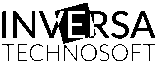Enroll now for free Demo Class on Job Ready, Certification Data Science Course Today
Learning Cycle at Inversa Technosoft
5 Modules which can fetch 20+ Job Positions
Certificate on Completion
Live Projects from Day1
Participate in Hackathons
Solve all Popular Datasets
Create GIT Profile
LinkedIn profile building
Resume Preparation
Placement Support

20+ Job Positions for our tailored Course

Detailed Curriculum
- Spreadsheet Principles and Screen layout
- Functions – Logical, mathematical, Text, Date and Time
- V Look Up, H Look Up
- Index and Match
- Data Validation
- Sorting
- Filters and Advance Filters
- Data Cleaning – Concatenation, Extracting, Casing, Comments, Substituting, Splitting Columns
- Conditional Formatting
- Go To, Range, HyperLinks
- If condition, Nested If, SumIF, CountIF, AverageIF
- AND, OR, NOT, Combination
- Pivot Tables and Pivot Charts
- Charts – Pie, Bar, Stacked Bar, Line, Column, Area, Histogram, Scatter.
- Charts – Secondary Series, Waterfall, Formatting & Scaling
- Dashboard Designing
- VBA Macros
- Working with Macros for Charts, Pivot Tables and Dashboard
- Hands-on Exercise for Manipulating Data using Excel Functions
Database & RDBMS Concepts
Executing SELECT, UPDATE, DELETE Statements
Using Clauses WHERE, ORDER BY, GROUP BY, DISTINCT, UNIQUE, HAVING
Constraints
Types of Constraints – NOT NULL, UNIQUE, PK, FK, CHECK, DEFAULT
Arithmetic Operators – [ *, / , +, – ]
Special Operators – [ IN, LIKE, BETWEEN, IS ]
Logical Operators – [ OR, AND, NOT ]
Concatenation Operator – [ || ]
Set Operators – [ UNION , UNION ALL, INTERSECT, MINUS ]
Aggregating Data using Group Functions – [ MAX, MIN, AVG, SUM, COUNT ]
Grouping by multiple columns
Character Functions [ UPPER, LOWER, SUBSTR , LOWER, LENGTH, TRIM ]
Number Functions [ CEIL, FLOOR, ABS, SQRT, POWER, ROUND, TRUNC, LEAST ]
Date Functions [SYSDATE, SYSTIMESTAMP, NEXT_DAY, LAST_DAY, ADD_MONTHS ]
Conversion functions [ TO_CHAR, TO_DATE, TO_NUMBER ]
Special Functions [ TRANSLATE, WM_CONCAT, LIST_AGG, CHR, ASCII, DECODE ]
Nested Functions
Data Types – CHAR, VARCHAR, VARCHAR2, NUMBER, INTEGER, DATE, TIMESTAMP, BLOB, CLOB
Displaying Data from Multiple Tables – Joins
Types of Joins – Left, Right, Inner, Outer, Cartesian
Normalization & Different Normal Forms [ 1NF, 2NF, 3NF, BCNF, 4NF,5NF ]
Difference between OLTP & Data-Warehouse
Creating Views
Types of Views – Simple, Composite, Updateable, Non-Updateable, Read-Only, Force
Creating Index
Types of Indexes – Simple, Composite, Unique, Non-Unique, B*Tree, Bitmap, Function Based
Creating simple cluster
Analytical Functions – MAX, MIN, SUM, COUNT, AVG, ROW_NUMBER, RANK, DENSE_RANK, LEAD, LAG
Getting nth highest, nth lowest & nth record from the table
The Tableau Application Suite
Installing Tableau Desktop
Data Preparation
Working with Measures & Dimensions
Working with Marks
Saving & Sharing Workbooks
Connecting to multiple source files
Joins – Left, Right, Inner, Outer / Full
Unions – Manual, Wildcard
Editing the meta data
Hierarchies, Calculated Fields, Table Calculations
Charts – Bar, Line, Heat Map, Pie, Bullet, Waterfall
Charts – Formats, Legend, Scaling, Filters
Aggregate functions, Text Operators, Parameters
Calculations – Quick Table, Customized Table
Level of Detail (LOD) Expressions
Maps – Symbol, Filled, Density, Layers, With Pie Charts, Tooltip, Mapbox
Trend Lines, Forecast, Cluster Analysis, Other Statistical Tool
Interactive Dashboards – Placing of Charts, Title, Navigation, Best Practices
Introduction to Python
Numpy Package
Pandas Package
Scipy & Matplotlib
Data Cleaning
Statistics
Machine Learning
Deep Learning